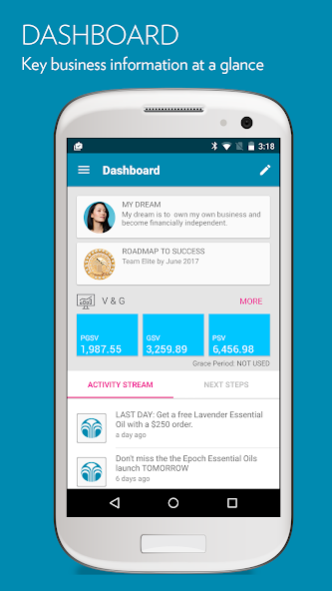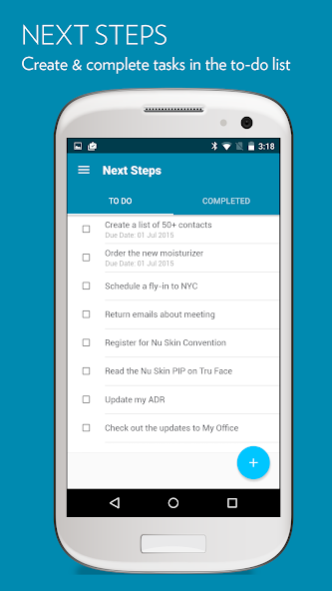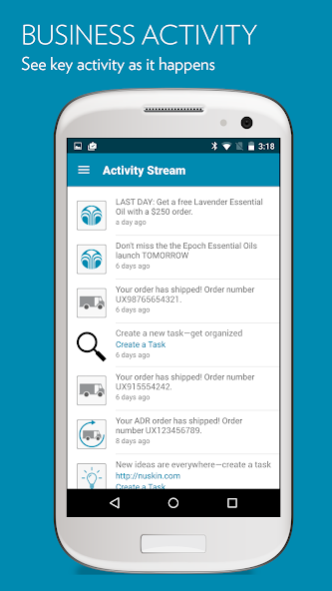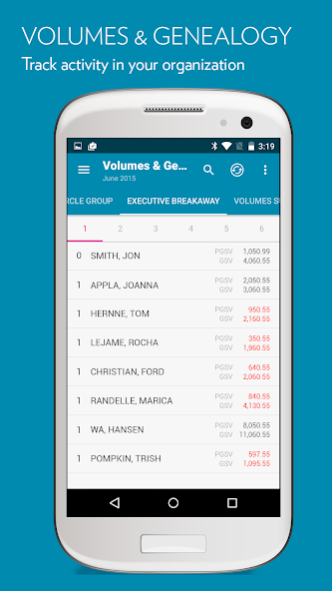My Nu Skin 4.38.9
Continue to app
Free Version
Publisher Description
Access personalized tools to manage your Nu Skin business on the go with features from Office and Volumes & Genealogy on the web optimized for your mobile device.
Dashboard
View and manage tools, metrics, and key information at a glance on the app dashboard.
Business Activity Feed
Keep an eye on important activity as it happens in your business. See new distributor signups in your organization or be notified when an order ships.
Next Steps
Grow your business and achieve success by completing the tasks on the Next Steps to-do list. Manage the tasks provided and create your own personalized tasks to help you reach your goals and share the opportunity of your Nu Skin business.
Volume & Genealogy
View activity in your network through Volumes & Genealogy. Track your Circle Group or Executive Breakaways, your latest commission statement, orders, and your GPS report. Need to contact or network with someone in your downline? Easily view contact information, place calls, send an email, or map their address.
Convenient
Find everything you need on one platform—important company information, order history, links to other Nu Skin mobile apps, and much more. The My Nu Skin app is a critical tool for any distributor managing and marketing their business on the go.
Continuous Updates
Watch for future updates as we continually provide enhancements and new features based on your feedback.
About My Nu Skin
My Nu Skin is a free app for Android published in the Office Suites & Tools list of apps, part of Business.
The company that develops My Nu Skin is Nu Skin. The latest version released by its developer is 4.38.9.
To install My Nu Skin on your Android device, just click the green Continue To App button above to start the installation process. The app is listed on our website since 2023-03-20 and was downloaded 6 times. We have already checked if the download link is safe, however for your own protection we recommend that you scan the downloaded app with your antivirus. Your antivirus may detect the My Nu Skin as malware as malware if the download link to com.nuskin.ebusiness is broken.
How to install My Nu Skin on your Android device:
- Click on the Continue To App button on our website. This will redirect you to Google Play.
- Once the My Nu Skin is shown in the Google Play listing of your Android device, you can start its download and installation. Tap on the Install button located below the search bar and to the right of the app icon.
- A pop-up window with the permissions required by My Nu Skin will be shown. Click on Accept to continue the process.
- My Nu Skin will be downloaded onto your device, displaying a progress. Once the download completes, the installation will start and you'll get a notification after the installation is finished.